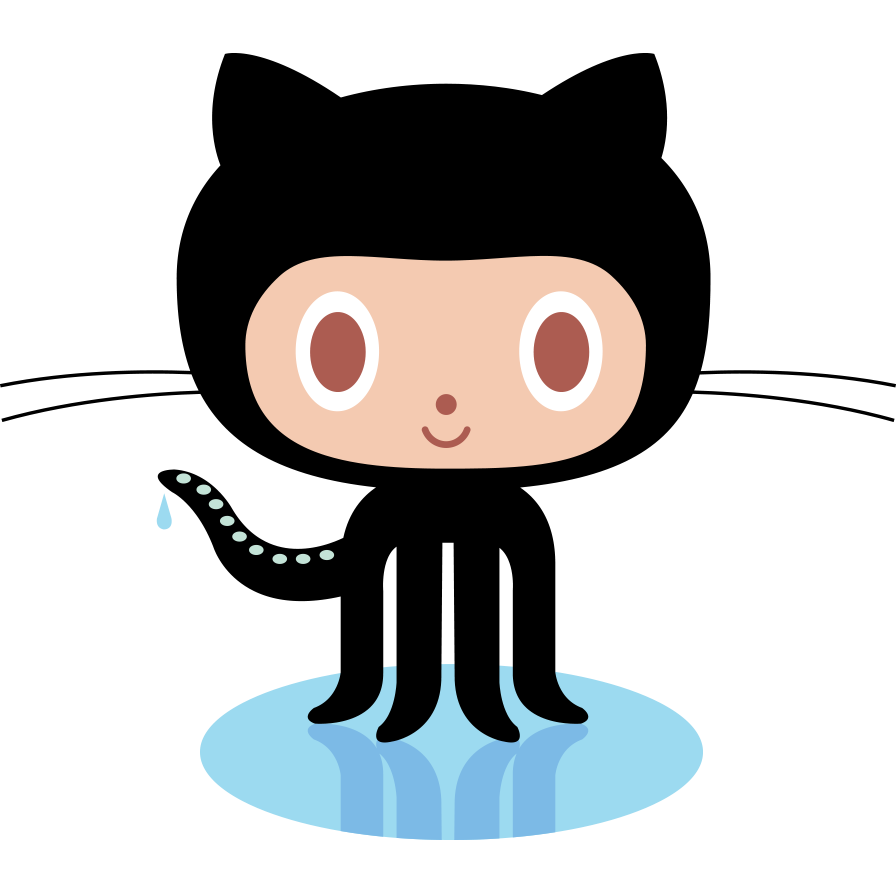
まくまくGitノート
ここでは、一番楽な Package (GitLab 6.8.2) を使ったインストールを行います。 ダウンロードには時間がかかるけど、インストールは簡単に数分で終わります。
から、Ubuntu 用の deb パッケージをダウンロードして、以下のようにインストールします。
$ sudo dpkg -i gitlab_6.8.2-omnibus-1_amd64.deb
あるいは、
$ sudo gdebi gitlab_6.8.2-omnibus-1_amd64.deb
...
Thank you for installing GitLab!
You can configure GitLab for your system by running the following command:
sudo gitlab-ctl reconfigure
最後に設定しろと出るので設定を実行します(一分強で終わりました)。
$ sudo gitlab-ctl reconfigure
...
Chef Client finished, 112/120 resources updated in 72.205821345 seconds
gitlab Reconfigured!
Web ブラウザで http://localhost/ にアクセスすると、以下のようにログイン画面が表示されるはずです。
楽ちん!
管理用 ID とパスワードは、以下のようになっているので、一度サインインしてパスワードを変更しておきます。
ID: admin@local.host
PW: 5iveL!fe
この初期パスワードは、https://gitlab.com/gitlab-org/gitlab-ce/blob/master/README.md に掲載されています。
インストールがすべて自動で終わってしまって、ちょっと気持ち悪いので、簡単にどんなファイルがインストールされているのかだけ確認しておきます。
find してみると、こんな感じのファイルがインストールされています。
$ sudo find . -name 'gitlab*'
(一部抜粋)
./var/opt/gitlab/gitlab-shell
./var/opt/gitlab/gitlab-rails
./var/opt/gitlab/nginx/etc/gitlab-http.conf
./var/log/gitlab/gitlab-shell
./var/log/gitlab/gitlab-rails
./var/log/gitlab/nginx/gitlab_access.log
./var/log/gitlab/nginx/gitlab_error.log
./var/chef/backup/var/opt/gitlab
./opt/gitlab/embedded/service/gitlab-shell
./opt/gitlab/embedded/service/gitlab-rails
./opt/gitlab/embedded/cookbooks/gitlab/recipes/gitlab-shell.rb
./opt/gitlab/embedded/cookbooks/gitlab/recipes/gitlab-rails.rb
./opt/gitlab/embedded/cookbooks/gitlab/libraries/gitlab.rb
./opt/gitlab/embedded/cookbooks/gitlab/templates/default/gitlab-shell-config.yml.erb
./opt/gitlab/embedded/cookbooks/gitlab/templates/default/gitlab.yml.erb
./opt/gitlab/bin/gitlab-rails
./opt/gitlab/bin/gitlab-ctl
./opt/gitlab/bin/gitlab-rake
./usr/bin/gitlab-ctl
./usr/bin/gitlab-rake
./home/ohta/z/temp/gitlab_6.8.2-omnibus-1_amd64.deb
./etc/gitlab
./etc/gitlab/gitlab-secrets.json
./etc/init/gitlab-runsvdir.conf