
まくまくJavaノート
JButton の以下のメソッドを使用して、ボタンにショートカットキーを設定できます。
void JButton.setMnemonic(int mnemonic)
mnemonic パラメータには、java.awt.event.KeyEvent.VK_A のようなキーボード上の一文字にあたるキーコードを指定します。
例えば、mnemonic として KeyEvent.VK_N を設定すると、ボタンに表示されているテキストの N という文字にアンダースコアが引かれ、Alt + N がショートカットキーとして割り当てられます(Mac の場合は Option + N)。
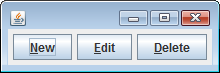
import java.awt.FlowLayout;
import java.awt.event.ActionEvent;
import java.awt.event.ActionListener;
import java.awt.event.KeyEvent;
import javax.swing.JButton;
import javax.swing.JOptionPane;
import javax.swing.JPanel;
@SuppressWarnings("serial")
public class MyPanel extends JPanel {
public MyPanel() {
JButton newButton = new JButton("New");
JButton editButton = new JButton("Edit");
JButton deleteButton = new JButton("Delete");
// Set shortcut keys.
newButton.setMnemonic(KeyEvent.VK_N);
editButton.setMnemonic(KeyEvent.VK_E);
deleteButton.setMnemonic(KeyEvent.VK_D);
ActionListener listener = new ActionListener() {
@Override
public void actionPerformed(ActionEvent e) {
String message = e.getActionCommand();
JOptionPane.showMessageDialog(MyPanel.this, message);
}
};
newButton.addActionListener(listener);
editButton.addActionListener(listener);
deleteButton.addActionListener(listener);
setLayout(new FlowLayout());
add(newButton);
add(editButton);
add(deleteButton);
}
}