
まくまくJavaノート
JEditorPane を使用すると、URL で指定した HTML を表示できます。 HTML 形式の文字列を直接渡して表示することもできます。 ただし、JEditorPane は HTML3.2 しか対応していないので、凝ったレイアウトの HTML は表示がくずれてしまいます。
JEditorPane()
JEditorPane(String url) throws IOException
JEditorPane(URL initialPage) throws IOException
JEditorPane(String type, String text) throws NullPointerException
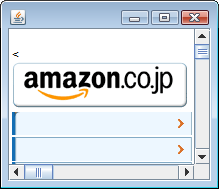
import java.awt.BorderLayout;
import java.awt.Dimension;
import java.io.IOException;
import javax.swing.JEditorPane;
import javax.swing.JPanel;
import javax.swing.JScrollPane;
public class MyPanel extends JPanel {
private static final long serialVersionUID = 1L;
public MyPanel() {
JEditorPane editorPane = null;
try {
editorPane = new JEditorPane("http://amazon.co.jp/");
} catch (IOException e) {
e.printStackTrace();
return;
}
editorPane.setEditable(false);
editorPane.setPreferredSize(new Dimension(200, 150));
JScrollPane scrollPane = new JScrollPane(editorPane);
setLayout(new BorderLayout());
add(scrollPane, BorderLayout.CENTER);
}
}
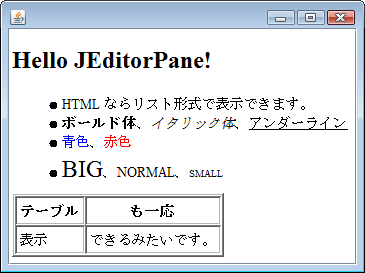
import java.awt.BorderLayout;
import java.awt.Dimension;
import javax.swing.JEditorPane;
import javax.swing.JPanel;
import javax.swing.JScrollPane;
public class MyPanel extends JPanel {
private static final long serialVersionUID = 1L;
private static final String HTML =
"<H1>Hello JEditorPane!</H1>" +
"<UL>" +
"<LI>HTML ならリスト形式で表示できます。" +
"<LI><B>ボールド体</B>、<I>イタリック体</I>、<U>アンダーライン</U>" +
"<LI><FONT color='blue'>青色</FONT>、<FONT color='red'>赤色</FONT>" +
"<LI><BIG>BIG</BIG>、NORMAL、<SMALL>SMALL</SMALL>" +
"</UL>" +
"<TABLE border='1'>" +
"<TR><TH>テーブル</TH><TH>も一応</TH></TR>" +
"<TR><TD>表示</TD><TD>できるみたいです。</TD>" +
"</TABLE>";
public MyPanel() {
JEditorPane editorPane = new JEditorPane("text/html", HTML);
editorPane.setEditable(false);
editorPane.setPreferredSize(new Dimension(200, 150));
JScrollPane scrollPane = new JScrollPane(editorPane);
setLayout(new BorderLayout());
add(scrollPane, BorderLayout.CENTER);
}
}
JEditorPane でローカルファイルをロードするには、以下のようにしないといけないようです(こうしないと URL がうまく解決できない…)。
// private static final String HTML_FILE = "index.html";
JEditorPane editorPane = new JEditorPane();
editorPane.setContentType("text/html");
editorPane.setPage(new File(HTML_FILE).toURI().toURL());