
まくまくJavaScriptノート
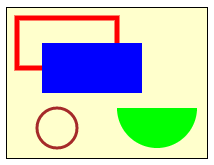
下記のコードは、HTML5 の Canvas 要素に、矩形や円(あるいは半円)を描画するサンプルコードです。
Canvas 要素に対して描画を行うためには、HTMLCanvasElement の getContext() メソッドを使って、CanvasRenderingContext2D オブジェクトを取得します。
<!DOCTYPE html>
<html>
<head>
<meta charset="UTF-8">
<title>Canvas Sample</title>
<style>
canvas {
background-color: #ffc;
border: solid black 1px;
}
</style>
</head>
<body>
<canvas id="my_canvas" width="200" height="150"></canvas>
<script type="text/javascript" src="draw-rect-circle-demo.js"></script>
</body>
</html>
window.onload = function() {
// Get a canvas context.
var canvas = document.getElementById('my_canvas'); // HTMLCanvasElement
var context = canvas.getContext('2d'); // CanvasRenderingContext2D
// 赤色の矩形(外枠のみ)
context.lineWidth = 5; // 線の太さ
context.strokeStyle = "#f00"; // 線の色
context.strokeRect(10, 10, 100, 50);
// 青色の矩形(塗りつぶし)
context.fillStyle = "rgb(0,0,255)"; // 塗りつぶしの色
context.fillRect(35, 35, 100, 50);
// 半径 20px の円(外枠のみ)
context.beginPath();
context.arc(50, 120, 20, 0, Math.PI * 2, true);
context.lineWidth = 3; // 線の太さ
context.strokeStyle = "brown"; // 線の色
context.stroke();
// 半径 40px の半円(塗りつぶし)
context.beginPath();
context.arc(150, 100, 40, Math.PI, Math.PI * 2, true);
context.fillStyle = "#0f0"; // 塗りつぶしの色
context.fill();
};