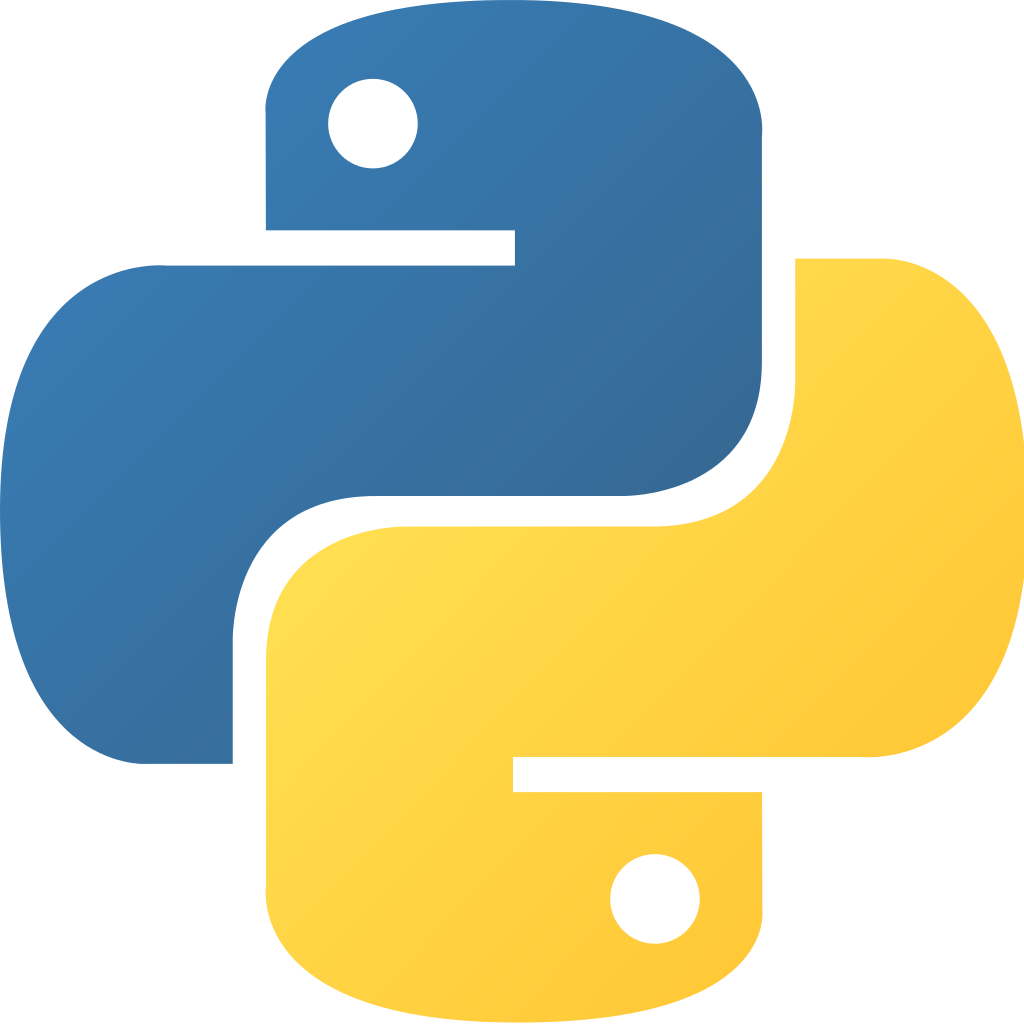
まくまくPythonノート
メニューバー (wx.MenuBar) コンポーネントは、wxPython による GUI アプリケーションにメニュー機能を提供します。
メニューバーは、次のような入れ子構造になっています。
MenuBar ◇── Menu ◇── MenuItem
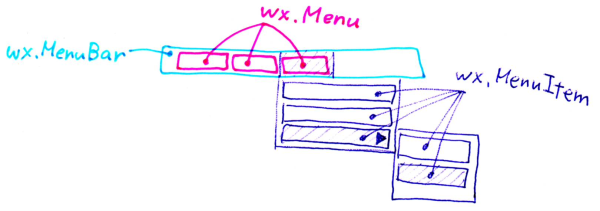
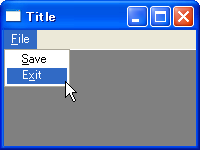
メニューバー (wx.MenuBar) は、wx.Frame の __init__() や OnInit() の中でインスタンス化し、SetMenuBar() メソッドでセットします。
menuBar = wx.MenuBar()
self.SetMenuBar(menuBar)
メニューバーにトップレベルのメニュー (wx.Menu) を追加するには、まず wx.Menu のインスタンスを生成し、それを wx.MenuBar の Append() メソッドや Insert() メソッドで追加します。
Append(Menu menu, String title)Insert(size_t pos, Menu menu, String title)menu = wx.Menu()
menuBar.Append(menu, '&File')
wx.Menu に個々のメニュー項目を追加するには、wx.Menu の以下のメソッドを使用します。
Append(int id, String text=EmptyString, String help=EmptyString, int kind=ITEM_NORMAL)Prepend(int id, String text=EmptyString, String help=EmptyString, int kind=ITEM_NORMAL)Insert(size_t pos, int id, String text=EmptyString, String help=EmptyString, int kind=ITEM_NORMAL)AppendSeparator()PrependSeparator()InsertSeparator(size_t pos)help パラメータにテキストを指定しておくと、ステータスバーにその内容を表示することができます。
save = menu.Append(-1, '&Save', 'Save file.')
exit = menu.Appedn(-1, 'E&xit', 'Terminate the application.')
save.Bind(wx.EVT_MENU, self.OnSave)
exit.Bind(wx.EVT_MENU, self.OnExit)
Append 系メソッドは末尾、Prepend 系メソッドは先頭、Insert 系メソッドは指定した位置にメニュー項目を追加します。
セパレータを追加するメソッドも用意されています。
これらのメソッドを呼び出すと、メニュー項目を表す wx.MenuItem が内部で生成され、戻り値として返されます。
wx.MenuItem を明示的にインスタンス化して、wx.Menu にセットすることもできます。
wx.MenuItem(Menu parentMenu=None, int id=ID_SEPARATOR, String text=EmptyString, String help=EmptyString, int kind=ITEM_NORMAL, Menu subMenu=None)AppendItem(MenuItem item)PrependItem(MenuItem item)InsertItem(size_t pos, MenuItem item)import wx
class MyFrame(wx.Frame):
def __init__(self):
wx.Frame.__init__(self, None, -1, 'Title', size=(200, 150))
self.CreateMenuBar()
def CreateMenuBar(self):
# Create 'File' menu and its items.
fileMenu = wx.Menu()
save = fileMenu.Append(-1, '&Save')
exit = fileMenu.Append(-1, 'E&xit')
self.Bind(wx.EVT_MENU, self.OnSave, save)
self.Bind(wx.EVT_MENU, self.OnExit, exit)
# Create a menu bar.
menuBar = wx.MenuBar()
menuBar.Append(fileMenu, '&File')
self.SetMenuBar(menuBar)
def OnSave(self, event):
wx.MessageBox('OnSave')
def OnExit(self, event):
self.Close()
if __name__ == '__main__':
app = wx.PySimpleApp()
MyFrame().Show()
app.MainLoop()